Purpose
Define settings for walls, trusses, veneer, and planes in Layout
Steps
To display the Settings window in Layout:

The Settings dialog displays.
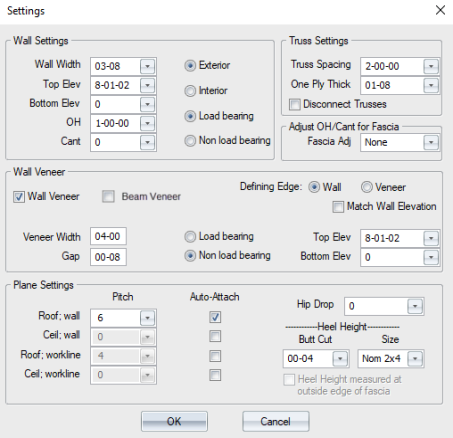
See Edit Wall Settings for descriptions.